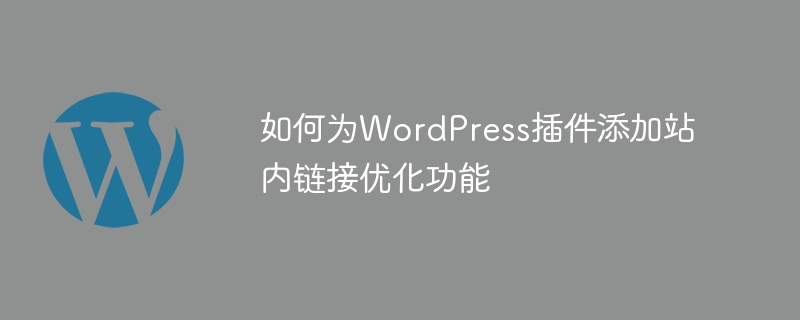
如何為WordPress插件添加站內(nèi)鏈接優(yōu)化功能
引言:
站內(nèi)鏈接優(yōu)化是SEO中非常重要的一環(huán),它通過在網(wǎng)站內(nèi)部添加合適的鏈接,可以提升搜索引擎對網(wǎng)站的理解,增加頁面的關聯(lián)性和權(quán)重。愛掏網(wǎng) - it200.com在WordPress中,我們可以通過自定義插件的方式來實現(xiàn)站內(nèi)鏈接優(yōu)化功能,并在文章中自動插入合適的內(nèi)部鏈接。愛掏網(wǎng) - it200.com本文將介紹如何為WordPress插件添加站內(nèi)鏈接優(yōu)化功能,并提供相關的代碼示例。愛掏網(wǎng) - it200.com
一、創(chuàng)建插件
首先,在WordPress的插件目錄下新建一個文件夾,取名為"internal-link-optimizer",然后在該文件夾下創(chuàng)建一個名為"internal-link-optimizer.php"的文件。愛掏網(wǎng) - it200.com這個文件將是我們的插件主文件,用于定義插件的基本信息,以及添加站內(nèi)鏈接優(yōu)化功能的實現(xiàn)。愛掏網(wǎng) - it200.com
二、定義插件基本信息
在"internal-link-optimizer.php"文件中,我們需要定義插件的基本信息,包括插件名稱、插件描述、作者、版本號等。愛掏網(wǎng) - it200.com代碼示例如下:
/** * Plugin Name: Internal Link Optimizer * Plugin URI: https://www.example.com * Description: A plugin to optimize internal linking for better SEO. * Version: 1.0 * Author: Your Name * Author URI: https://www.example.com */ // 插件實現(xiàn)代碼將在下文介紹登錄后復制
三、實現(xiàn)站內(nèi)鏈接優(yōu)化功能
在"internal-link-optimizer.php"文件中,我們需要添加以下代碼來實現(xiàn)站內(nèi)鏈接優(yōu)化功能:
// 添加文章內(nèi)容過濾鉤子
add_filter( 'the_content', 'il_optimizer_add_internal_links' );
function il_optimizer_add_internal_links( $content ) {
// 獲取當前文章的ID
$post_id = get_the_ID();
// 獲取當前文章的關鍵詞
$keywords = get_post_meta( $post_id, '_il_optimizer_keywords', true );
// 獲取隨機的兩個相關文章
$related_posts = il_optimizer_get_related_posts( $post_id, $keywords );
// 替換文章內(nèi)容中的關鍵詞為鏈接,并添加內(nèi)部鏈接
$content = il_optimizer_replace_keywords( $post_id, $content, $keywords );
// 在文章末尾添加兩個相關文章的鏈接
$related_links = '';
foreach ( $related_posts as $post ) {
$related_links .= '' . get_the_title( $post->ID ) . ' ';
}
$content .= '' . $related_links . '';
return $content;
}
// 獲取相關文章
function il_optimizer_get_related_posts( $post_id, $keywords ) {
// 根據(jù)關鍵詞獲取相關文章,此處為示例代碼,需根據(jù)實際情況進行修改
$related_posts = get_posts( array(
'post_type' => 'post',
'exclude' => $post_id,
'posts_per_page' => 2,
's' => $keywords
) );
return $related_posts;
}
// 替換文章內(nèi)容中的關鍵詞為鏈接
function il_optimizer_replace_keywords( $post_id, $content, $keywords ) {
// 獲取當前文章的URL
$post_url = get_permalink( $post_id );
// 替換關鍵詞為鏈接
$content = str_replace( $keywords, '' . $keywords . '', $content );
return $content;
}
登錄后復制
以上代碼中,我們通過添加文章內(nèi)容過濾鉤子"the_content"來觸發(fā)內(nèi)部鏈接的添加。愛掏網(wǎng) - it200.com在"il_optimizer_add_internal_links"函數(shù)中,我們獲取當前文章的關鍵詞,并調(diào)用"il_optimizer_get_related_posts"函數(shù)來獲取兩篇相關文章。愛掏網(wǎng) - it200.com然后,我們調(diào)用"il_optimizer_replace_keywords"函數(shù)來替換文章內(nèi)容中的關鍵詞為鏈接,最后在文章末尾添加兩個相關文章的鏈接。愛掏網(wǎng) - it200.com
四、保存并激活插件
將"internal-link-optimizer"文件夾壓縮為Zip文件,并在WordPress后臺的插件管理頁面上傳并激活該插件。愛掏網(wǎng) - it200.com
五、使用插件
在WordPress后臺的文章編輯頁面中,我們可以為每篇文章添加關鍵詞。愛掏網(wǎng) - it200.com在"關鍵詞"字段中輸入相關的關鍵詞,保存文章后,插件將自動為文章內(nèi)容中出現(xiàn)的關鍵詞添加鏈接,并在文章末尾添加兩個相關文章的鏈接。愛掏網(wǎng) - it200.com
結(jié)語:
通過自定義插件的方式,我們可以為WordPress網(wǎng)站添加站內(nèi)鏈接優(yōu)化功能,提升網(wǎng)站的SEO效果。愛掏網(wǎng) - it200.com本文介紹了如何創(chuàng)建插件,并提供了相關的代碼示例。愛掏網(wǎng) - it200.com希望本文對您有所幫助,祝您的網(wǎng)站能夠取得更好的排名和流量。愛掏網(wǎng) - it200.com
以上就是如何為WordPress插件添加站內(nèi)鏈接優(yōu)化功能的詳細內(nèi)容,更多請關注愛掏網(wǎng) - it200.com其它相關文章!